Inventory File
Merchandise Manager allows your business to store products at one location or transfer inventory to multiple locations.
Flexible pricing levels are available for wholesale, on account or retail customers.
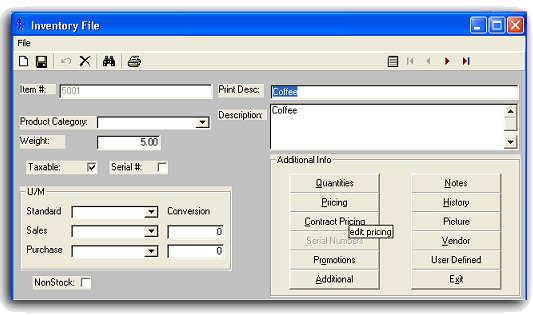
- Enter inventory into your system with ease.
- Assign product descriptions and pricing levels.
- Assign a specific vendor to an item.
- Set promotional pricing by date and / or number sold.
Vendors
Use wireless equipment to instantly receive inventory.
Set up vendor lists and assign products to your vendors to simplify your purchase order process
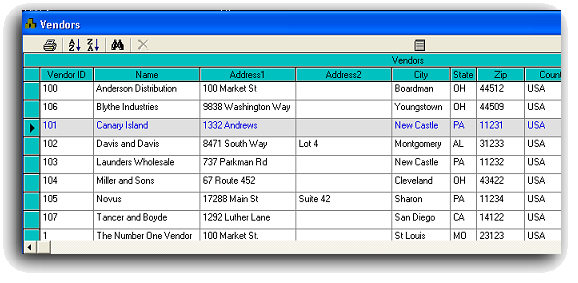
- Keep a current list of all of your vendor contact information.
- Assign products to vendors for easy ordering.
- Change information easily as your business grows.
- Automatically generate purchase orders for a vendor.
Inventory
Automate your purchase orders to save precious time.
Set minimum and maximum inventory counts for purchase order accuracy.
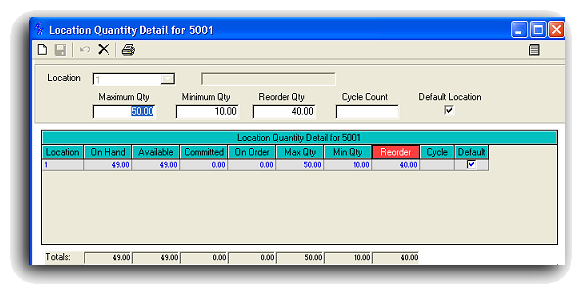
- Set minimum and maximum on hand quantities for your inventory.
- Create a cycle count report.
- Assign reorder amounts to your inventory to automatically generate purchase orders.
- Assign multiple storage locations for each item.